Gynvael - Mission 22 - Solution

This was a hard one. Information about this mission can be found in stream #64 and the mission itself is here. It's in Polish but the most relevant information here is that there's a RISC-V firmware that needs to be analyzed and password to be extracted.
Analyze with R2.
Since this was a RISC-V architecture we needed to start with an disassembler that knows it. My obvious choice was to use radare since it knows this one and a lot of other.
Just type
r2 -e asm.arch=riscv 876cad97a05cdb39c4fc749f99c3a4b5ae9317edb1271a23c5b82457996e5cbd_pin_storage.bin
and we're good to go. I think I've haven't had any experience with this architecure before so I did some reading here and there to get the basic understanding of the assembly. Although (almost) everything was new to me, it was pretty clear from the beginning where the algorith was. sscanf, xor and a lot of operations that looked like checking the input gave me an idea that this is what I was looking for.
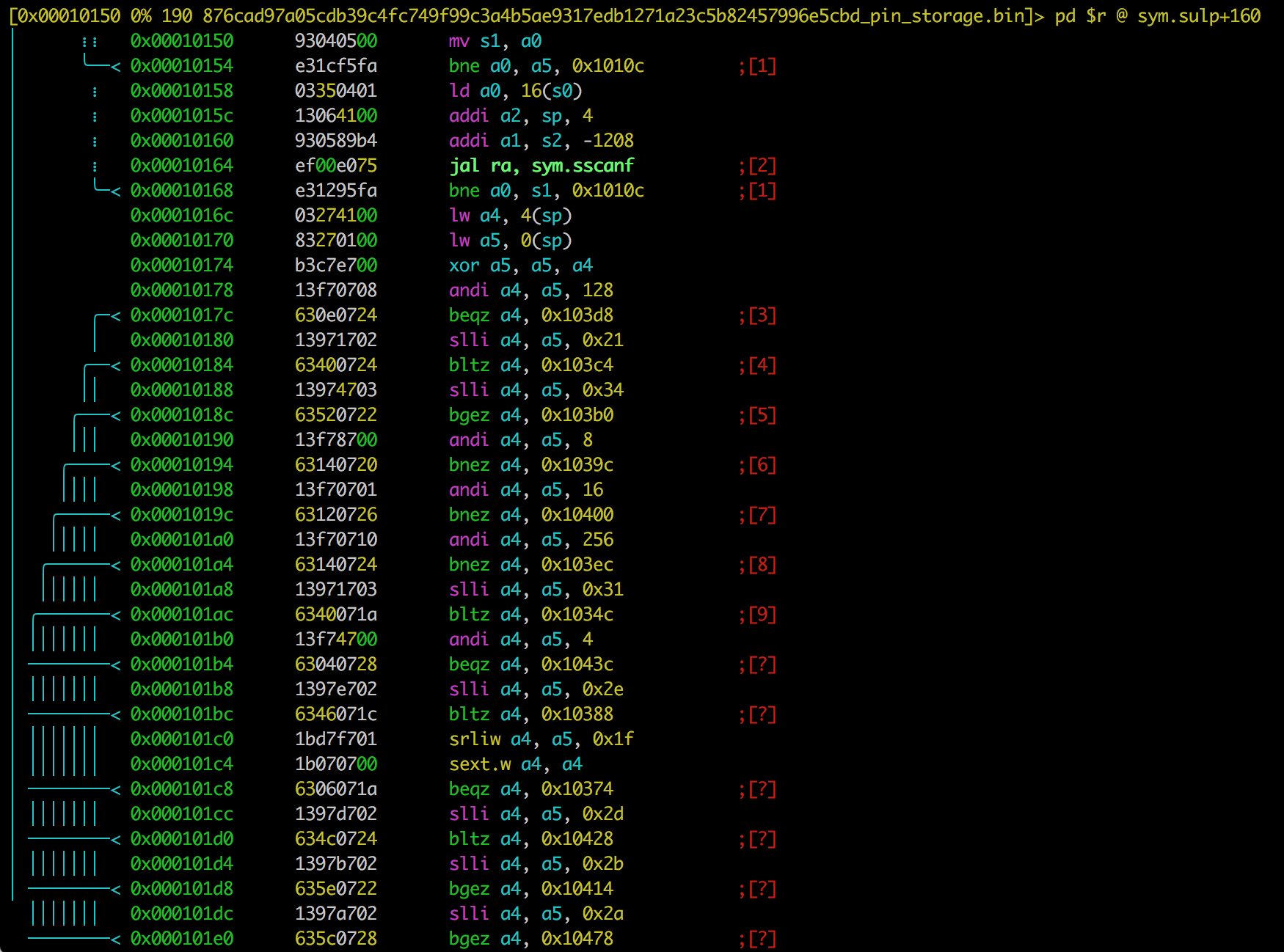
By looking at those sscanf it was obvious that the application expects 2 input but I couldn't figure out how to check what that supposed to be (more on that later). But since it was xoring them I assumed those should be numbers. A bit later, some checks are being made (andi and slli) to verify that the provided value is correct. If we pass those checks, then the main decryption function is being executed:
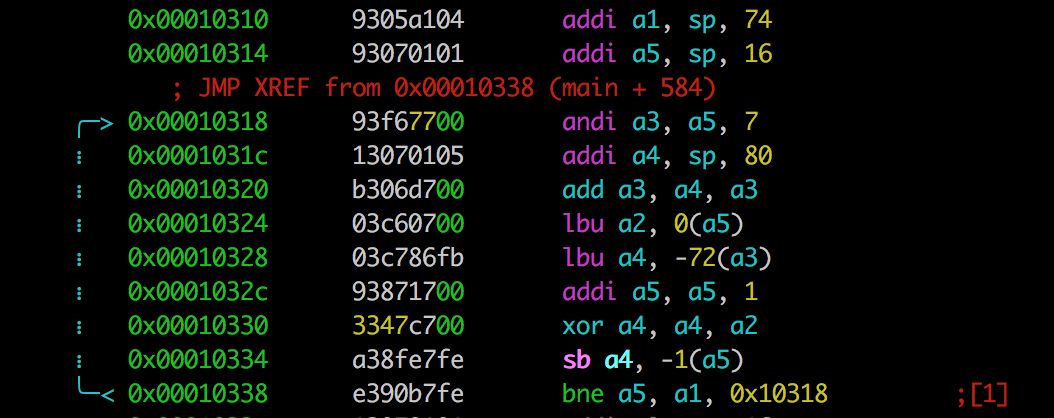
And from the above we see it's just a xor - but we don't know the key.
At that moment I've decided that the best approch would be to have the ability to run the damn thing. Or better - to debug it.
QEMU+RISC-V
QEmu is an emulator that can emulate a lot of weird* architectures. One of them being RISC-V. You just need to download a Qemu that supports it from [here].(https://github.com/riscv/riscv-qemu).
It took like a gazilion hours to compile but after that I was able to actually run the code. Yet the password and the correct values were unknown. Now what we need is a debugger.
Failed attempts to debug with GDB
GDB is also a pretty cool tool as it also can be used to debug weird* things. It is also supported by QEmu. You can easily put you app in a state that it will wait for GDB to attach to it. One just need to specify it correctly and connect. Well, at least that's the theory of it. Maybe it works for x86 but for the RISC-V I coudn't get it running. Every time I connected to it via
target remote localhost:1234
I got an error stating the output was reply was too big.
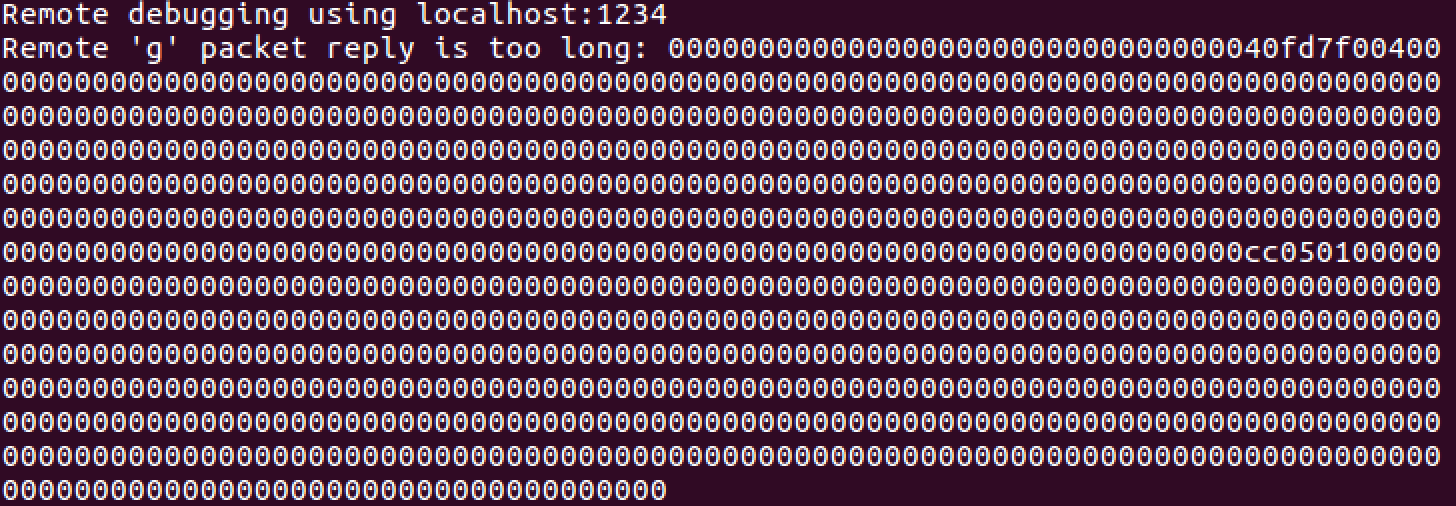
So much for my plan to debug it.
At that time I've almost got enough of those non working tools but found out that there's supposed to be a complete solution for RISC-V called rv8 so gave it a go. It turned out this is using the same repos I did installed manually so there was no point in trying them again. Anyway they failed on me also.
Well then, I guess there's nothing else left than to understand the code.
Back to the R2
This time I did spend a bit more time reading what the specific instructions are doing than just assuming I know them from the opcodes.
I've got my 'aha/eureka' moment when I got to the documentation and fully understand this construct:
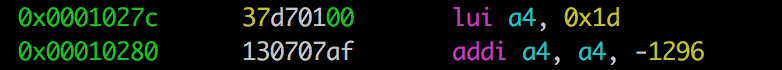
First I translated this like a normal load, but lui is different. It is supposted to be written as: a4 = 0x1d << 12. So the above instruction actually is equal to a4 = 0x1CAF0 (0x1d000-0x510). For me it was a breakthrough. By doing this calculation I was also able to locate the encoded data in the binary (this was the exact location) and also find out that those sscanf were expecting a hexadecimal input (format was '%x').
What we also can get from the code, as we know how andi works, is the 0/1 value for bits from 0 to 10 as that are used in conjunction with andi. Just needed to check what jumps are used we can get that the lowest byte of the number to pass the cheks needs to be 0xa4.
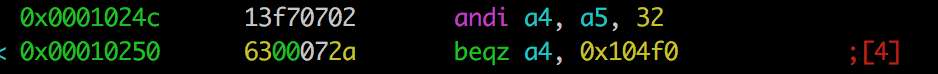
For example this piece of code tells us that 5th bit should be 1 or else we will end up in 'bad-boy' part.
We're getting somewhere.
Going further, we can see that the key for xoring is extracted from the value we've entered:
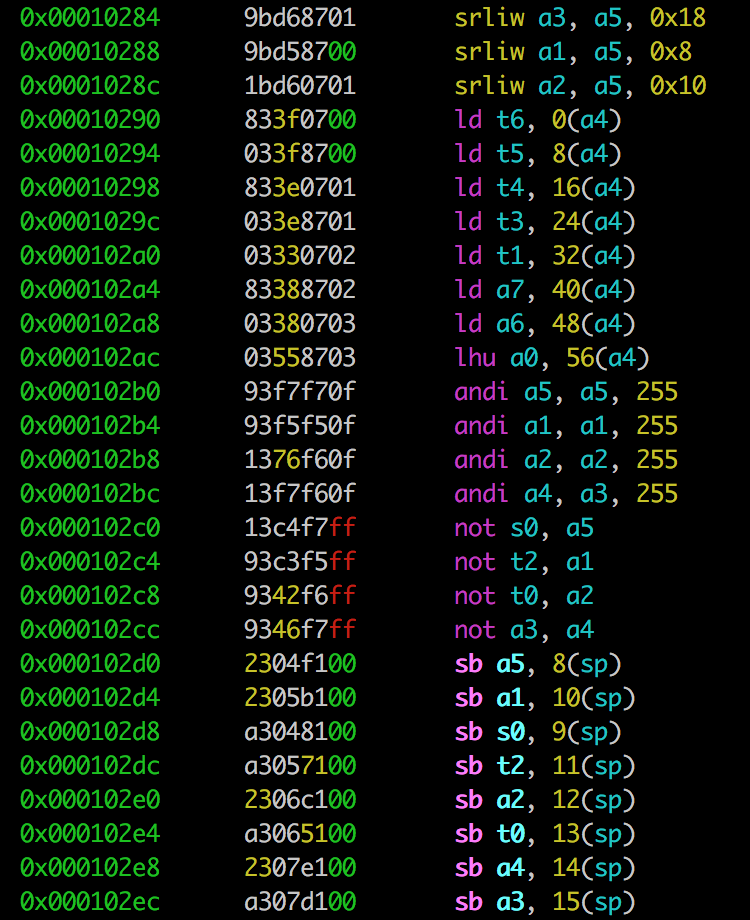
If we follow the code more it is obivious that the xor key is:
| sp+8 | sp+9 | sp+10 | sp+11 | sp+12 | sp+13 | sp+14 | sp+15 |
|---|---|---|---|---|---|---|---|
| a5 | ~a5 | a1 | ~a1 | a2 | ~a2 | a4 | ~a4 |
Running it gives:
0xa4 Cy d a: Cy ur hM Le !
Wow. That's something readable. We're sure we on the right track! But how to get the rest of the chars? We can try bruteforcing as for every byte we get a 2 bytes of the deciphered text.
0x1c CyBE dO a:c CyBE urIT hMAC LeAR ! 0x3c Cybe do a: C Cybe urit hMac Lear !
Wow. It only gave two potential results! We're almost there. By adjusting the offset we can find the rest of the values of the key.
Having ofs=4:
0x89 Cy Jh d SW a: AZ Cy Jk ur Ao hM PQ Le VQ ! 0x8a Cy Ik d PT a: BY Cy Ih ur Bl hM SR Le UR ! 0x8b Cy Hj d QU a: CX Cy Hi ur Cm hM RS Le TS ! 0x8c Cy Om d VR a: D_ Cy On ur Dj hM UT Le ST ! 0x90 Cy Sq d JN a: XC Cy Sr ur Xv hM IH Le OH ! 0x91 Cy Rp d KO a: YB Cy Rs ur Yw hM HI Le NI ! 0x92 Cy Qs d HL a: ZA Cy Qp ur Zt hM KJ Le MJ ! 0x97 Cy Tv d MI a: _D Cy Tu ur _q hM NO Le HO ! 0xa9 Cy jH d sw a: az Cy jK ur aO hM pq Le vq ! 0xaa Cy iK d pt a: by Cy iH ur bL hM sr Le ur ! 0xab Cy hJ d qu a: cx Cy hI ur cM hM rs Le ts ! 0xb0 Cy sQ d jn a: xc Cy sR ur xV hM ih Le oh ! 0xb1 Cy rP d ko a: yb Cy rS ur yW hM hi Le ni ! 0xb2 Cy qS d hl a: za Cy qP ur zT hM kj Le mj !
Wow. This time a bit more results, but from the previous two it was almost 100% certain that the first word would be Cyber so I was looking at rows that had r as the first letter in the first group. That elimiates potential solutions to just two cases: 0xb1 and 0x91.
And ofs=6:
0x89 Cy OH d hra: ctCy ceur orhM hcLe ha! 0x8b Cy MJ d jpa: avCy agur mphM jaLe jc! 0x8d Cy KL d lva: gpCy gaur kvhM lgLe le! 0x8e Cy HO d oua: dsCy dbur huhM odLe of! 0x8f Cy IN d nta: erCy ecur ithM neLe ng! 0xa2 Cy dc d CYa: H_Cy HNur DYhM CHLe CJ! 0xa4 Cy be d E_a: NYCy NHur B_hM ENLe EL! 0xa8 Cy ni d ISa: BUCy BDur NShM IBLe I@! 0xa9 Cy oh d HRa: CTCy CEur ORhM HCLe HA! 0xaa Cy lk d KQa: @WCy @Fur LQhM K@Le KB! 0xab Cy mj d JPa: AVCy AGur MPhM JALe JC! 0xac Cy jm d MWa: FQCy F@ur JWhM MFLe MD! 0xad Cy kl d LVa: GPCy GAur KVhM LGLe LE! 0xae Cy ho d OUa: DSCy DBur HUhM ODLe OF! 0xaf Cy in d NTa: ERCy ECur IThM NELe NG!
A lot of results also for this one. Combining it with the previous results gave a bit more clarity and allowed to pic the potential results to be either 0xaf or 0x8f.
So after running those script we were left with (LSB):
0xa4, [0x1c, 0x3c], [0x91, 0xb1], [0x8f, 0xaf]
One of those combination shall satisfy all the checks done prior decoding the message. What we also need to rememebr that we acutally need two numbers as an input but they are just xor-ed together so we can use something like 0x10.
What's left was just to check which one of those combination would actually pass all the checks and then use it.
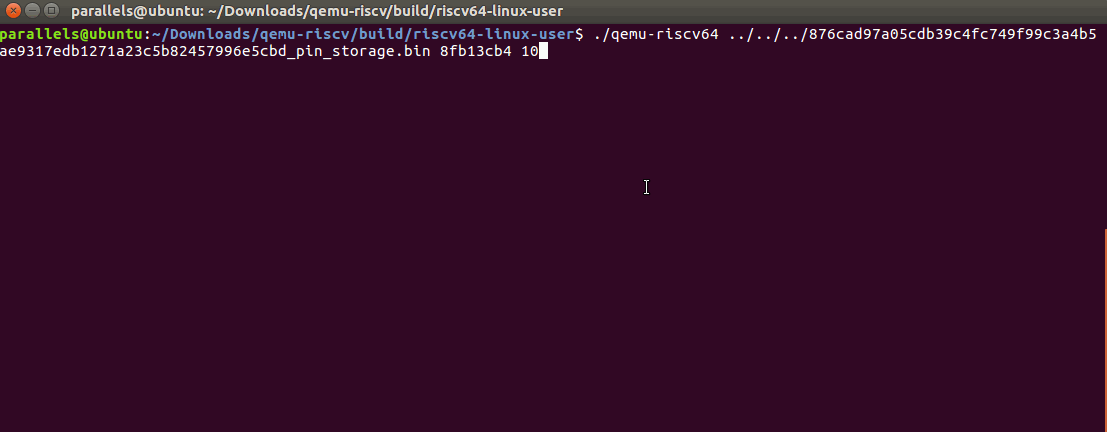
Win!
This was I think one of the most challenging tasks. Also considering the writing part.
-
- or just not-so-common
