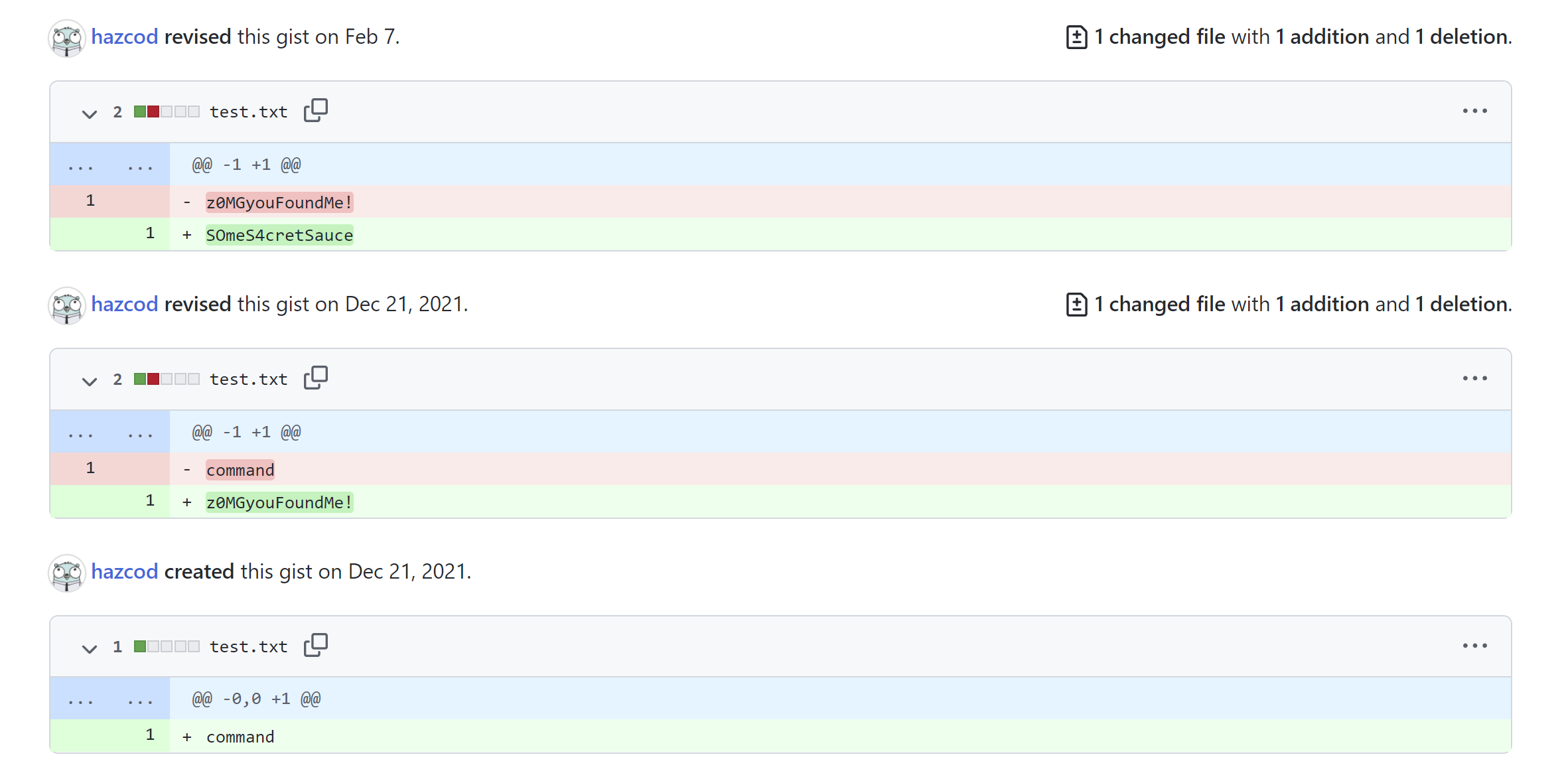Tinybit - 1337up CTF

Just try a little bit harder! Brb, shouting intigriti.rocks!🔗 Download link: mw.linux
🔗 Download link: mw.darwin
🔗 Download link: mw.windows
🚩 No flag format. The flag starts withzand ends with!
✍️ Created by Hazcod
Note: The shouting part was only added in the middle of the CTF.
Three binaries, caused a bit of confusion for me. I was thinking I need to analyze all of them to get anything meaningful but in the end, only one was needed. I was missing something like 'choose you fighter'.
I was going to use mw.windows but it was arm, I've decided to go with mw.linux.
Before the analysis we can run it with qemu.
$ qemu-aarch64 mw.linux
What Intigriti out-of-scope domain do we shout every morning?
After loading the file into Ghidra we can continue our analysis. Analysis took a long time and after it finishes we are facing truth. This is a go binary.
Go binary are not the best to be reversed, fortunately for Ghidra with can run a script that can make our like a bit less tedious. Looking at the strings didn't revealed anything interesting. With that done, we can navigate ourselves to main.main.
It's still not super clear to look this binary but we can see some interesting calls encoding/base64.(*Encoding).DecodeString(); and main.DecryptMessage.
The first one is used after the check wit a local variable with the value of 0 so we can assume that it checks the number or arguments. Let's check what is it decoding with base64
"V2hhdCBJbnRpZ3JpdGkgb3V0LW9mLXNjb3BlIGRvbWFpbiBkbyB3ZSBzaG91dCBldmVyeSBtb3JuaW5nPw=="
What Intigriti out-of-scope domain do we shout every morning?
So we know, where do we get the string and why it's not directly visible in strings. Let's analyze the binary further
secret_str = s_6C7qzpkbNnQ6EmYQRcCoR6SgF1d0OlDy_0025ac50;
local_118 = (dword **)&DAT_000000c0;
main.DecryptMessage(0xc0,local_118._0_1_,(char)local_110,in_w3,in_w4);Digging into DecryptMessage. In it, there's one more call to encoding/base64.(*Encoding).DecodeString();, crypto/aes.NewCipher() and a crypto/cipher.newCFB(). And outside the DecryptMessage a call to net/http.(*Client).Get(); and an another call to main.DecryptMessage.
Passing an argument to the binary, cases it not to print the message anymore but producing an 'invalid answer' response.
$ qemu-aarch64 mw.linux aaaaa
invalid answer
I was struggling to find and answer to the question that the binary is printing and was going with some domain names from their twitter account like blog.intigriti.com or ctf.intigriti.com.
As I've mentioned in the beginning, the part about shouting in the description but with that information we can pass it to the binary and cause a change in the output. With that argument, we are getting invalid response, instead of invalid answer. Time to do some dynamic analysis.
Since, we are running via qemu-aarch64 we can add a -g port part and run it with a debugger. On the other end we can use gdb-multiarch and use target remote 127.0.0.1:port and attach.
qemu-aarch64 -g 1234 mw.linux intigriti.rocks!
pwndbg> file mw.linux
Reading symbols from mw.linux...(no debugging symbols found)...done.
pwndbg> target remote 127.0.0.1:1234
Remote debugging using 127.0.0.1:1234
ERROR: Could not find ELF base!
Let's put a breakpoint after the first call to DecryptMessage function.
001efc04 0b ff ff 97 bl main.DecryptMessage
001efc08 e0 1b 40 f9 ldr x0,[sp, #local_110 ]
001efc0c e1 1f 40 f9 ldr cnt,[sp, #local_108 ]
When the breakpoint is hit on the stack (which is displayed by default by pwndbg) we can see an interesting url.
00:0000│ sp 0x14000047e30 —▸ 0x476b4 ◂— adrp x0, #0x452000 /* '@ ' */
01:0008│ 0x14000047e38 —▸ 0x14000047eb8 ◂— 'intigriti.rocks!'
02:0010│ 0x14000047e40 ◂— 0x10
03:0018│ 0x14000047e48 ◂— 0x20 /* ' ' */
04:0020│ 0x14000047e50 —▸ 0x25ac50 ◂— subs w22, w25, #0xdd0
05:0028│ 0x14000047e58 ◂— 0xc0
06:0030│ 0x14000047e60 —▸ 0x14000096100 ◂— 'https://gist.githubusercontent.com/hazcod/405b49acd8f8ae1fc26fbda695c4b427/raw/0ad8cb8549e611a4e43ae7c0711c5070866f1475/test.txt'
07:0038│ 0x14000047e68 ◂— 0x80
Visiting it on the browser gives us the a single command word. This link is pointing to the raw content of the file hosted on the github's gist and we can delete the part from raw and get a regular view of the hosted file.
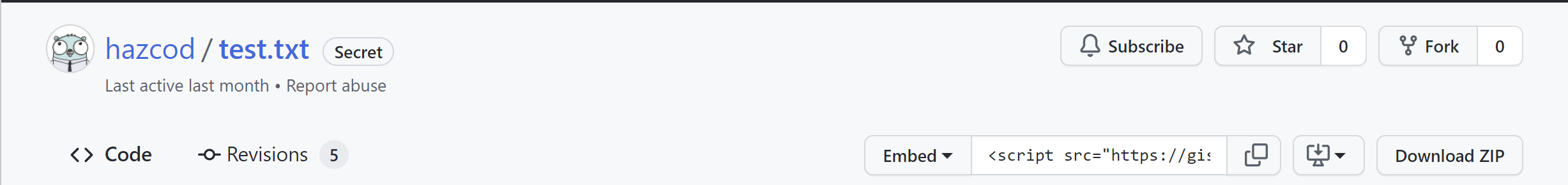
Opening revisions tab reviles the flag.